快来学!你不知道的TSS富集热图中的小细节
生信人R语言学习必备
立刻拥有一个Rstudio账号
开启升级模式吧
(56线程,256G内存,个人存储1T)

一文搞定TSS富集热图
今天小果有点忧伤,为什么论文里面的TSS富集图那么美观,小果的却略显丑陋呢
下面是论文中的TSS富集图,大家欣赏一下
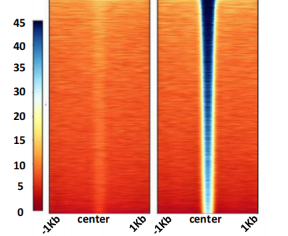
下面呢则是相比起来略显不行的小果做的TSS富集图,大家欣赏一下

不比不知道,一比吓一跳!
小果做的图里面有很多的”黑线”,十分影响美观!
这可怎么办呢,小果赶紧又去仔细阅读了deeptools的帮助文档
--plotType {lines,fill,se,std}"lines" will plot the profile line based on theaverage type selected. "fill" fills the region betweenzero and the profile curve. The fill in color is semitransparent to distinguish different profiles. "se"and "std" color the region between the profile and thestandard error or standard deviation of the data.(default: lines)--sortUsingSamples SORTUSINGSAMPLES [SORTUSINGSAMPLES ...]List of sample numbers (order as in matrix), which areused by --sortUsing for sorting. If no value is set,it uses all samples. Example: --sortUsingSamples 1 3(default: None)--linesAtTickMarks Draw dashed lines from all tick marks through theheatmap. This is then similar to the dashed line drawat region bounds when using a reference point and--sortUsing region_length (default: False)--clusterUsingSamples CLUSTERUSINGSAMPLES [CLUSTERUSINGSAMPLES ...]List of sample numbers (order as in matrix), that areused for clustering by --kmeans or --hclust if notgiven, all samples are taken into account forclustering. Example: --ClusterUsingSamples 1 3(default: None)--averageTypeSummaryPlot {mean,median,min,max,std,sum}Define the type of statistic that should be plotted inthe summary image above the heatmap. The options are:"mean", "median", "min", "max", "sum" and "std".(default: mean)--missingDataColor MISSINGDATACOLORIf --missingDataAsZero was not set, such cases will becolored in black by default. Using this parameter, adifferent color can be set. A value between 0 and 1will be used for a gray scale (black is 0). For a listof possible color names see: http://packages.python.org/ete2/reference/reference_svgcolors.html. Othercolors can be specified using the(default: black)--colorNumber COLORNUMBERN.B., --colorList is required for an effect. Thiscontrols the number of transitions from one color tothe other. If --colorNumber is the number of colors in--colorList then there will be no transitions betweenthe colors. (default: 256)--heatmapHeight HEATMAPHEIGHTPlot height in cm. The default for the heatmap heightis 28. The minimum value is 3 and the maximum is 100.(default: 28)--heatmapWidth HEATMAPWIDTHPlot width in cm. The default value is 4 The minimumvalue is 1 and the maximum is 100. (default: 4)
上面几个参数是小果仔细阅读之后发现有可能影响“黑线”的关键参数,不过小果感觉一个一个去实验太麻烦了,只能去求助万能的度娘,里面有小伙伴说出现黑线是因为在使用computeMatrix形成矩阵文件没有添加参数–missingDataAsZero!小果没有想到是因为形成矩阵文件的问题,幸亏小果没有一个个参数实验,那怕不是白白浪费时间!
在了解到了问题所在之后,小果快马加鞭去实验了一下,下面是小果的使用computeMatrix命令形成矩阵文件的参数:
computeMatrix reference-point --referencePoint TSS -p 15 -b 10000 -a 10000 -R gene.bed -S test.bw --skipZeros --missingDataAsZero -o test_TSS.gz --outFileSortedRegions test_genes.bed下面是参数的解释:
reference-point # 选择模式-p 15 # 线程数--referencePoint TSS # 选择参考点,还可以选择TES, center-b 10000 -a 10000 # 感兴趣的区域,-b上游,-a下游-R # 基因注释信息-S # 提供的 bigwig 文件--skipZeros # 是否包含零分区域--missingDataAsZero # 不显示0的数据
下面是missingDataAsZero 参数的官方解释,大家可以试着理解一下嗷
If set, missing data (NAs) will be treated as zeros.The default is to ignore such cases, which will bedepicted as black areas in a heatmap. (see the--missingDataColor argument of the plotHeatmap commandfor additional options). (default: False)
下面来欣赏一下小果新的TSS富集热图吧
果然没有了黑线,是不是比之前更美观了呢?
今天的关于TSS富集热图的小细节学习就到这里啦,感兴趣的小伙伴可以找小果讨论哦,我们明天见咯~

点击“阅读原文”立刻拥有
↓↓↓