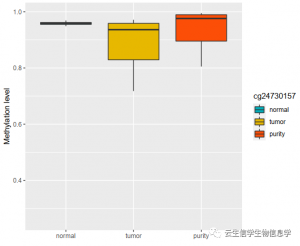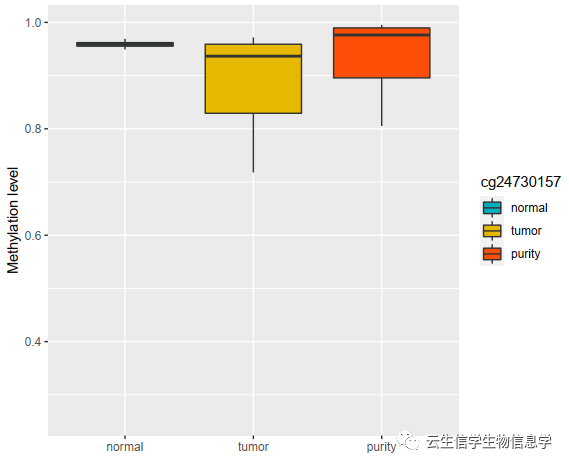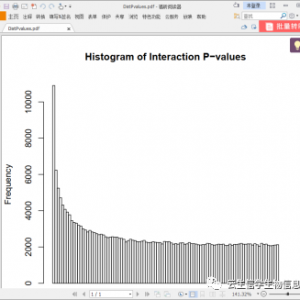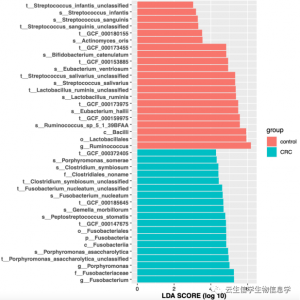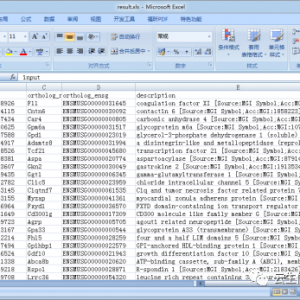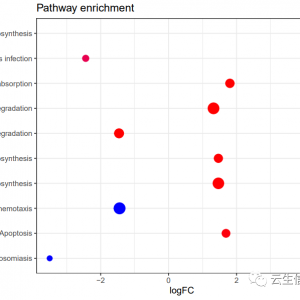¥69.90
购买后会显示你购买的服务器的账号和密码。并且发送服务器的账号和密码到你的邮箱作为备份。格式为xxxx:zzzz (以“:”分割,前边是账号,后边是密码),例如 xiaoyun:998899 那么你的服务器的账号和密码分别是xiaoyun和998899。
有了账号和密码后,不会登录服务器的参考链接:http://www.biocloudservice.com/wordpress/?p=292
有问题咨询客服,客服微信:18502195490
描述
Rscript tumorPurify.r –Eset= –case= –control= –group_file= –cell_type=
参数说明:
USAGE:
tumorPurify.r –Eset=–case=–control=–group_file=–qvalue=
PARAMETERS:
–Eset the gene expression matrix ,gene as row,sample as column ,input csv format.
–case the name of the case,string.
–control the name of the control,string.
–group_file the sample classification labels ,the first column is sample name which is consistent with Eset column in order,the second column is the classification labels whith named “group“, input txt table format.
–qvalue the DMC Threshold ,string
操作步骤:
1、打开命令行界面,输入“Rscript tumorPurify.r”调阅帮助文档,确定该程序所需的输入文件。
2、用户根据帮助文档中的参数说明内容,对参数进行设置。这里,必须输入参数有5个,分别是–Eset,表示基因表达矩阵文件,以基因为行,样本为列,保存为csv文件;–case 表示疾病组分组名称,字符型,注意要和group_file 中保持一致,例如“septic_shock“;–control表示对照组分组名称,字符型,注意要和group_file 中保持一致,例如“healthy“;–group_file表示样本表型信息,包含两列,第一列为样本名称,顺序必须和基因表达矩阵的样本一致,第二列为对应的表型分组,并且表头设置为”group”;– qvalue 差异甲基化位点筛选阈值,建议阈值为0.01,可根据需要调整。
3、完成参数提交后,按下回车键,整个程序即正式开始进入执行。每步执行内容都会给出提示。程序执行完毕后,界面会显示”Program execution is completed“结束语。
结果展示:
1. purity value.txt
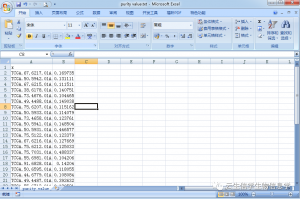
2.DMC all.txt
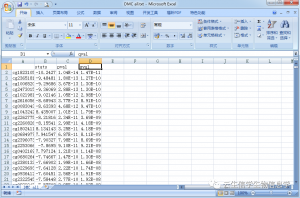
3. DMC 0.01.txt
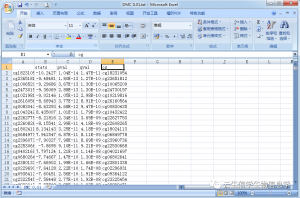
4. cgxxx.pdf.pdf